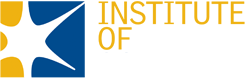There are certain (standard) computer features and programs you will need in order to participate in courses offered by the Institute of Health Sciences. Below you’ll find a list of these requirements along with additional tips about helpful plug-ins. Keep in mind, each program will need “space” on your computer and, therefore, has it’s own set of system requirements. Please refer to the FAQ page or contact us with questions you may have.
We suggest Firefox, Google Chrome, or IE. To download the most recent version of these programs click:
Your browser must be set to accept “cookies”.
Institute of Health Sciences uses other technology that you may or may not already have installed on your computer. You will most likely come across PDF files that can be opened through Adobe’s (free) “Acrobat Reader”. Click on the links below to download free copies of the most commonly used programs.
- Adobe Acrobat Reader (PDF)
- Adobe Flash Player
- Windows Media Player
- PowerPoint Viewer (Recent)
- Zoom Video Conferencing
A Note About Firewalls
Company “firewalls” often won’t allow you to log in or gain access to another secure server. If you are having problems logging onto our site or accessing our programs check our “FAQ” &/or speak with your company system administrator to find out what is being blocked.